Save a Record to the Clipboard
Records saved to the clipboard can be used to create or search work activities.
- Load the desired table. See Load a Table for more information.
- Select a row in the table by clicking the row number on the far left.
- Click Save selection to clipboard.
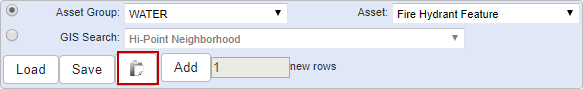
You can now create a work activity attached to this asset or search for work activities attached to it.

