Load a Table
Tables can be loaded in Cityworks.
- Select the Asset Group and Asset type, or select a saved GIS Search.
 NOTE: To load Cityworks database tables, select Cityworks as the Asset Group and then select the desired table from the Asset drop-down list. When you load materials, Storeroom materials that are LIFO/FIFO or Weighted Average cost types are not included. When adding new material records, the only data fields that can be populated and saved are those fields found in the MaterialLeaf database table. Fields from related tables cannot be populated in Table Editor.
NOTE: To load Cityworks database tables, select Cityworks as the Asset Group and then select the desired table from the Asset drop-down list. When you load materials, Storeroom materials that are LIFO/FIFO or Weighted Average cost types are not included. When adding new material records, the only data fields that can be populated and saved are those fields found in the MaterialLeaf database table. Fields from related tables cannot be populated in Table Editor.
- Click Load. Depending on the number of assets or records, this may take some time.
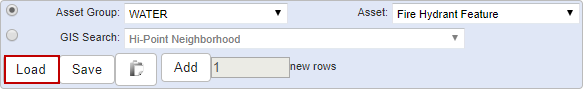
The assets or records show in a table.
 NOTE: The number of records displayed in the table is limited in Designer under Preferences > Maximum Number of Records Returned through Search Query.
NOTE: The number of records displayed in the table is limited in Designer under Preferences > Maximum Number of Records Returned through Search Query.

