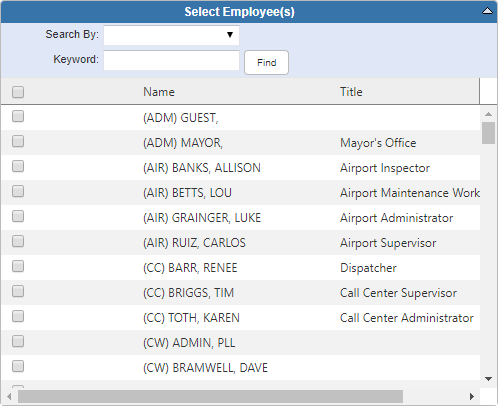Search for an Employee
There are multiple ways to search for an employee.
- Open a service request.
- Click Labor from the functions drop-down list.
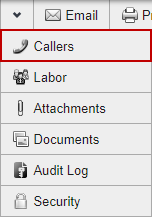
- Select Employee Name from the Search By drop-down list.
- Select the employee.
- Open a service request.
- Click Labor from the functions drop-down list.
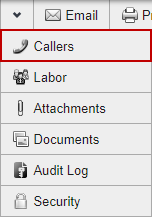
- Select Group Name from the Search By drop-down list.
- Select the group from the Group drop-down list.
- Select the employee.
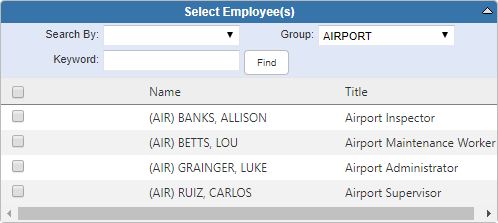
- Open a service request.
- Click Labor from the functions drop-down list.
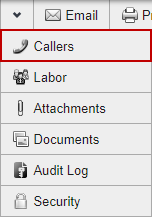
- Enter search criteria in the Keyword field.
- Click Find.