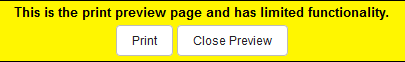Print Work History
A record of the work history can be printed.
- Open the work history of the work activity. See View Work History Summary for more information.
- Click on the tab of the work activity you wish to print.

- Click Print.
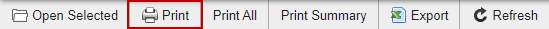
The preview opens. All of the work activities of the same type are previewed.
- Click Print from the print preview, or Close Preview if you do not want to print the information.
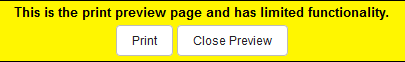
- Open the work history of the work activity. See View Work History Summary for more information.
- Click on the tab of the work activity you wish to print.

- Select the desired work activities.
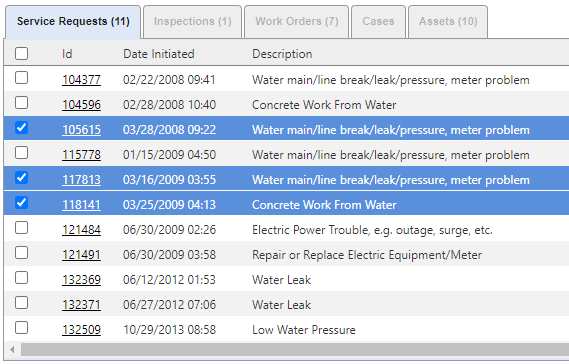
 NOTE: You can only select work activities of the same time for printing. If you want to print other selected work activities, follow the steps for each work activity separately.
NOTE: You can only select work activities of the same time for printing. If you want to print other selected work activities, follow the steps for each work activity separately.
- Click Print.
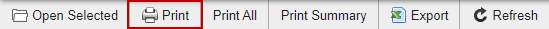
The preview opens. All of the selected work activities are previewed.
- Click Print from the print preview, or Close Preview if you do not want to print the information.
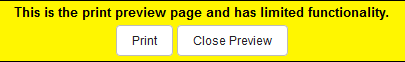
- Open the work history of the work activity. See View Work History Summary for more information.
- Click Print All.
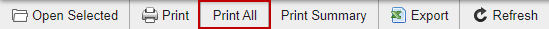
The preview opens. All of the work activities are previewed.
- Click Print from the print preview, or Close Preview if you do not want to print the information.
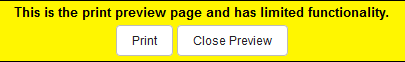
- Open the work history of the work activity. See View Work History Summary for more information.
- Click Print Summary.

The preview opens. A summary of all of the work activities is previewed.
- Click Print from the print preview, or Close Preview if you do not want to print the information.