Remove Saved Searches
Saved searches that are no longer being used can be removed.
- Open the search form for the type of saved search you want to edit.
- Click Open.
- Select the saved search to be removed.
- Click Delete Selected.
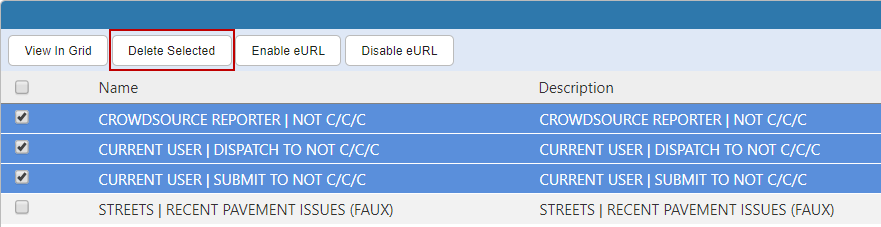
 NOTE: The saved search is automatically removed.
NOTE: The saved search is automatically removed.

