Add an Identifier for an Asset
Users can add identifiers to commonly used assets.
- Select an asset on the map.
- Click Entity Lookup on the main toolbar.
- Enter the desired identifier in the field.
- Click Search.
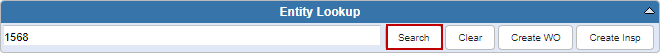
A message appears that states the asset does not have an identifier associated with it yet.
- Select the asset.
- Click Add Identifier.
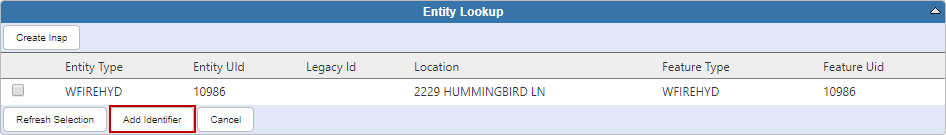
 TIP: If you would like to change the asset displayed in the panel, select the desired asset on the map and then click Refresh Selection.
TIP: If you would like to change the asset displayed in the panel, select the desired asset on the map and then click Refresh Selection.
Now the asset is associated to that identifier. The identifier can be used to view the asset's work history or create a work order or inspection attached to the asset.

